

MOVIE UPLOAD GUIDELINE
-
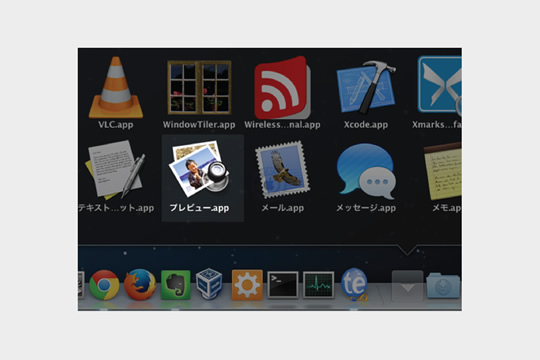
STEP.1
Connect iPhone with PC and select image-capture application.
-
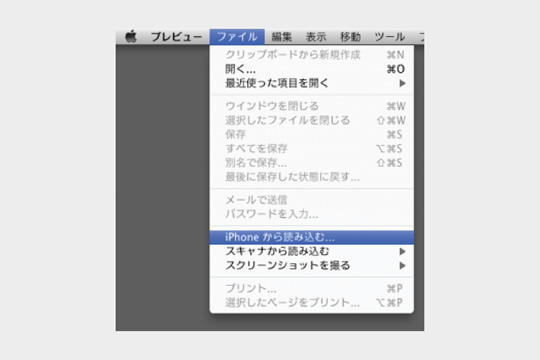
STEP.2
From Menu Bar at the top, select "File" ⇒ "Loading from OO's iPhone"
-
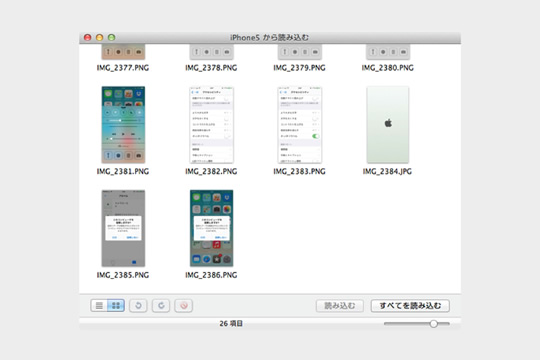
STEP.3
You can view photos and videos in Camera Roll. Select the ones you’d like to save in PC and click "Loading"
-
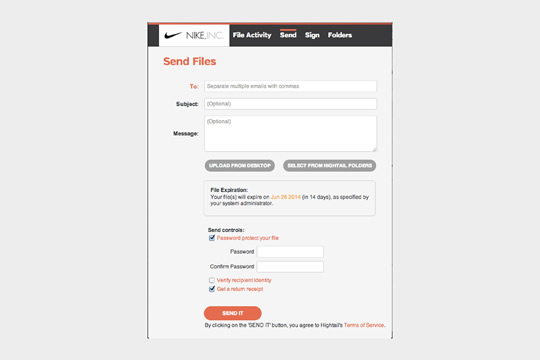
STEP.4
Store saved videos in the on-line storage, such as "Hightail", and create URL.
-
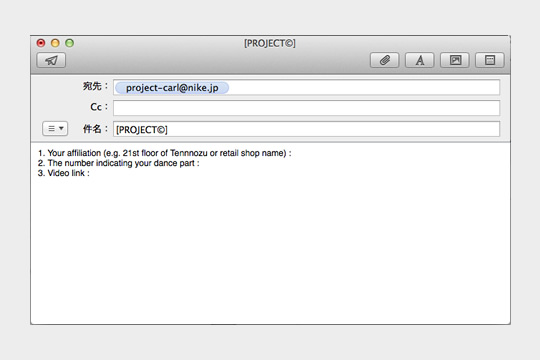
STEP.5
Send URL to project-carl@nike.jp. Remember to include information, such as your affiliation (e.g. 21st floor of Tennnozu or retail shop name) and the number indicating your dance part