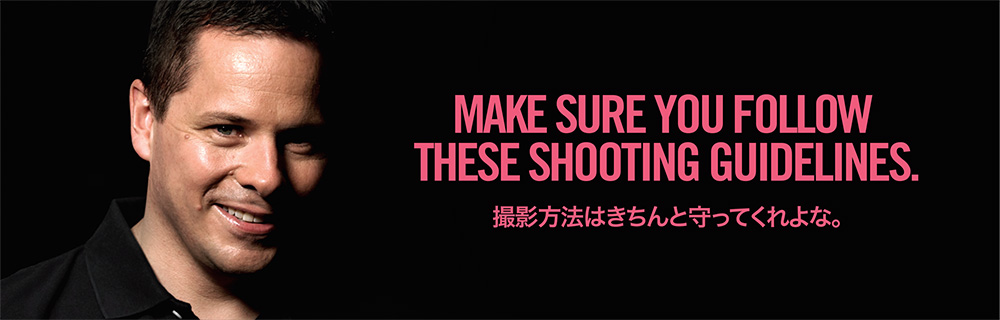

SHOOTING GUIDELINE
-
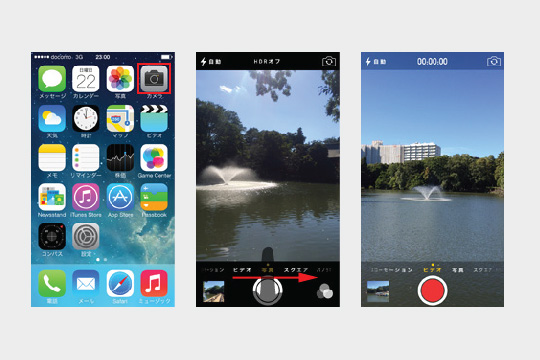
STEP.1
Open iPhone camera application and switch it to video-mode.
-

STEP.2
Set iPhone sideways and hold it around the chest level.
-

STEP.3
Tap the shutter (a red and round button) to start and try to make sure that the music is captured as well to allow for accurate editing.
In the event that there are 3 subjects or fewer, full-bodies and upper bodies are to be focused and shot. Tap the shutter again to terminate filming, once it is completed.